Maximize performance and unlock the full power of your Mac. Use advanced features and enhanced functionality designed for developers, creators, and power users.
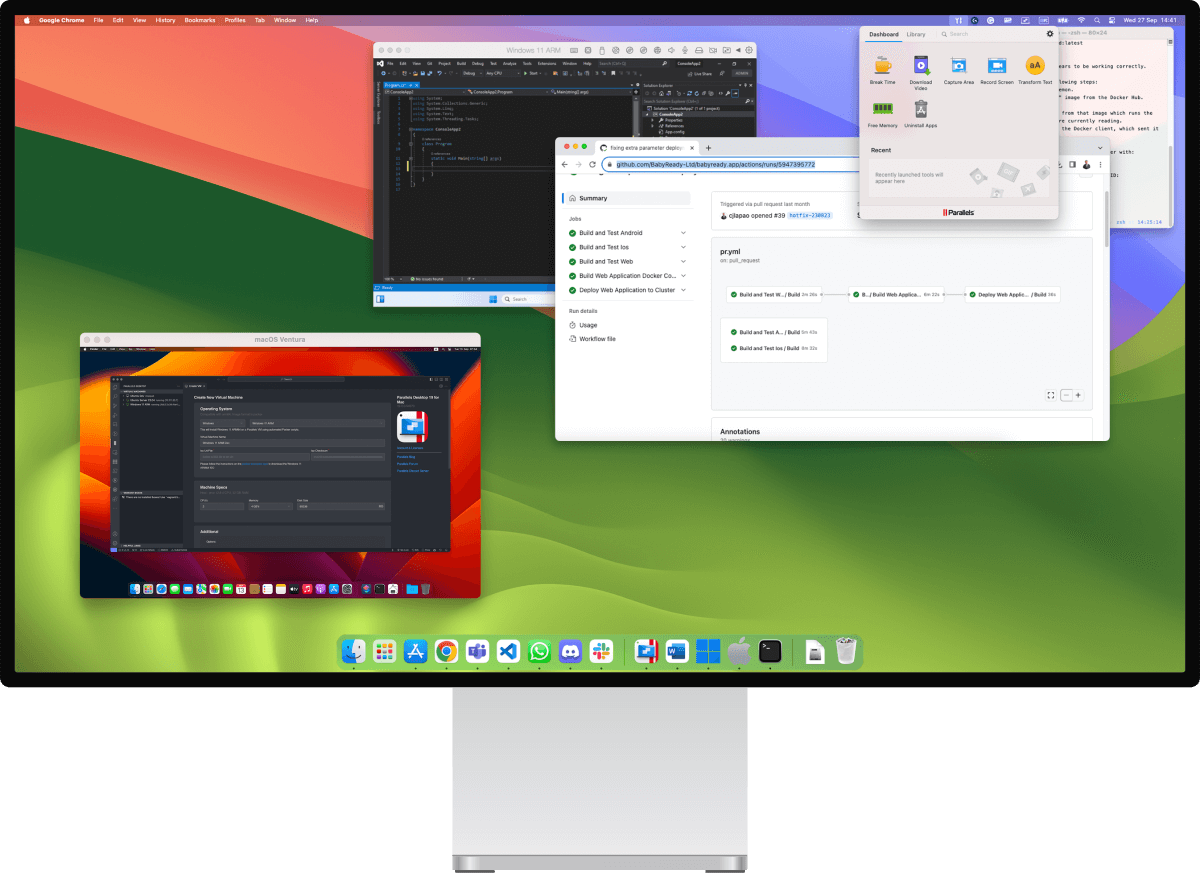
Automate workflows using command line integrations with Packer, Vagrant, Jenkins and more.
Run Intel binaries in Linux on a Mac with Apple silicon, including x86 Docker containers.
Use Visual Studio Code extension to quickly spin up, group, and orchestrate VMs and Vagrant boxes from the same place you use to code.
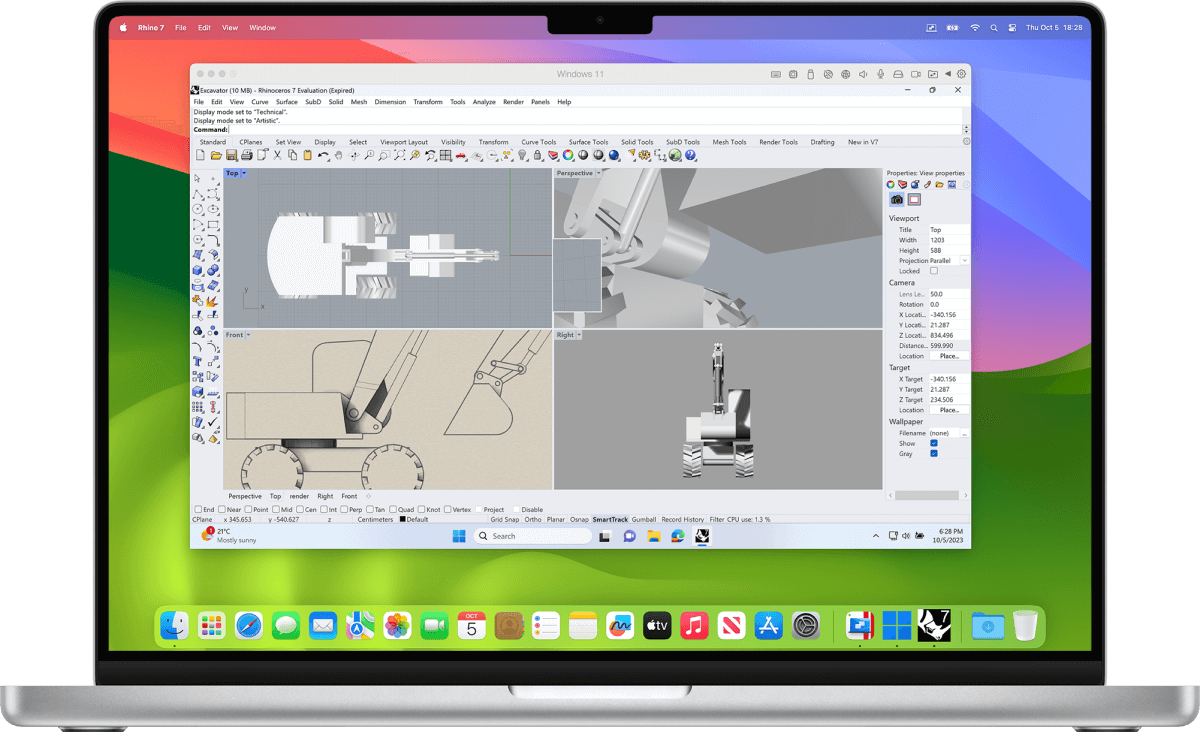
Run SolidWorks, Rhinoceros, and other Windows-based computer-aided design software to create, edit, analyze, and visualize complex 3D models.
Run ArcGIS Pro, ArcMap, and other geographic information system (GIS) software for creating, analyzing, visualizing, and sharing spatial data.
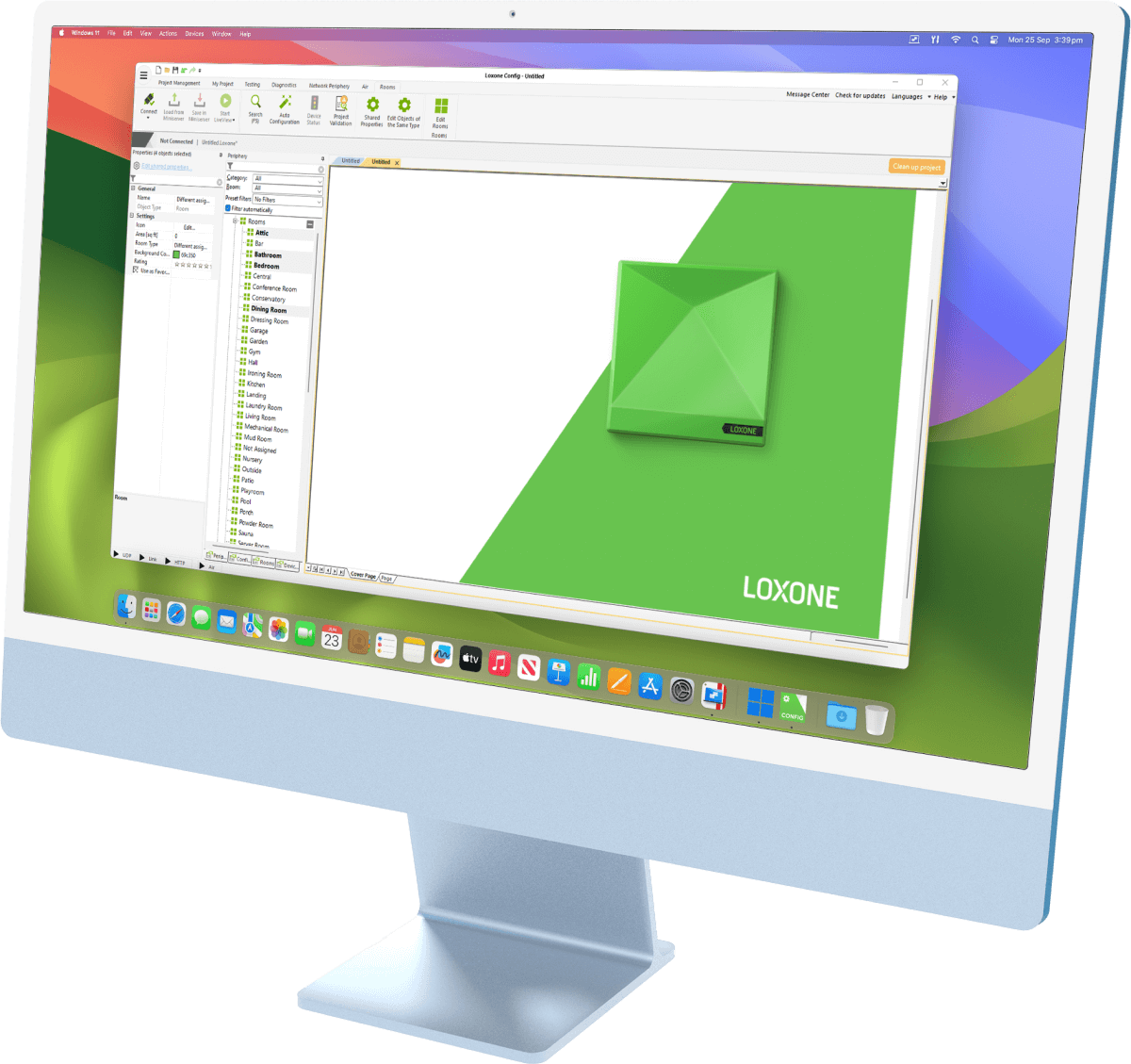
Run Windows in full-screen side by side with macOS to separate your personal and workspaces.
Immerse yourself in efficiency and productivity. Parallels Desktop Pro Edition revolutionizes the way you work by seamlessly blending the best of Mac, Windows, and Linux ecosystems. Supercharge your workflow with advanced resource management, superior security, and versatile cross-platform capabilities.
Designed for Your Needs
Access the Develop Menu by selecting “Software Development” as your VM profile, or by enabling “Show Developer Tools” in your VM configuration. From the menu bar or title bar, select Develop> and choose from the following tools.
The "Pro" Edition includes the following features not found in Parallels Desktop.
System Requirements:
* - — an earlier product version is installed.
For all orders exceeding a value of 100USD shipping is offered for free.
Returns will be accepted for up to 10 days of Customer’s receipt or tracking number on unworn items. You, as a Customer, are obliged to inform us via email before you return the item.
Otherwise, standard shipping charges apply. Check out our delivery Terms & Conditions for more details.