Need to move data from one user profile to another on the same PC? PCmover Profile Migrator SMB makes transferring data between two profiles on the same PC fast and simple, saving IT staff hours of time while also providing a seamless user experience. So, whether you’re facing a move from one local active directory to another, or moving from local Active Directory to Microsoft Entra ID (previously known as Azure AD), see why PCmover Profile Migrator is the solution Microsoft recommends for a smooth, hassle-free profile-to-profile transfer.
SMB Features include:
PCmover Profile Migrator automates the entire user-profile migration process, saving IT teams hours of time while also helping to facilitate a smooth and hassle-free transfer. Laplink PCmover Profile Migrator is compatible with the latest Windows release plus Windows 11, 10, 8.1, 8, and 7.
PCmover Profile Migrator SMB Scenarios include:
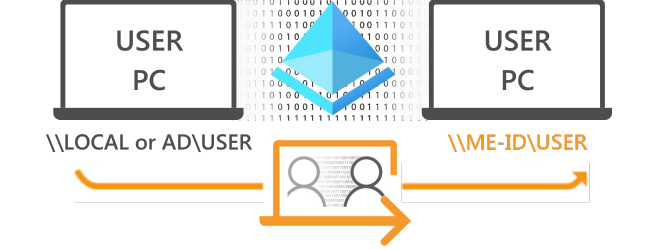

Please Note: PC to PC Migration: Hardware replacement of PC with Local or Local Active Directory User Profile(s) is not applicable to PCmover Profile Migrator SMB.
For all orders exceeding a value of 100USD shipping is offered for free.
Returns will be accepted for up to 10 days of Customer’s receipt or tracking number on unworn items. You, as a Customer, are obliged to inform us via email before you return the item.
Otherwise, standard shipping charges apply. Check out our delivery Terms & Conditions for more details.